Top 5 Mistakes Artists Make with Wireless Tattoo Machines
Avoid these common errors to get the most out of your cordless setup.
Introduction
Wireless tattoo machines have changed the game — more freedom, faster setup, no cables.
But with this new tech comes a new set of challenges.
Whether you’re using a PMU device or a full-body tattoo pen, mistakes can cost you in precision, healing, and even machine lifespan.
Here are the top 5 mistakes artists make with wireless machines — and how you can avoid them.
1. Ignoring Voltage Monitoring
Mistake:
Many artists use wireless machines without paying attention to voltage, assuming it’s “set and forget.”
Why it’s a problem:
Every needle type and skin type requires different power. Too low = weak lines. Too high = trauma.
What to do instead:
Choose a machine with a digital display like PLUSH™ and learn to adapt your voltage based on:
-
Needle type
-
Technique (lining vs shading)
-
Skin texture
2. Poor Maintenance & Cleaning Habits
Mistake:
Because there are no cords or power supplies, some artists skip the usual post-session cleanup.
Why it’s a problem:
Ink residue, dust, or cleaning product residue can clog your motor or shorten battery life.
What to do instead:
-
Use barrier protection (wraps, sleeves)
-
Clean with alcohol-free wipes
-
Remove cartridges before powering down
-
Store in a dry, safe case
Tip: Our PLUSH™ machine is made of aircraft-grade aluminum and designed for easy cleaning.
3. Letting the Battery Drain Completely
Mistake:
Running the battery to 0% before charging, thinking it’s good for battery health.
Why it’s a problem:
Most lithium-ion batteries wear faster if regularly drained completely. It can reduce overall lifespan and voltage consistency.
What to do instead:
-
Charge at 30–40% instead of waiting
-
Always keep a spare battery charged and ready
-
Use USB-C fast charging when needed
4. Using the Wrong Cartridges
Mistake:
Using low-quality or incompatible cartridges can lead to needle wobble, poor ink flow, or even machine damage.
Why it’s a problem:
Wireless pens rely on stability. Bad cartridges = inconsistent strokes = bad results.
What to do instead:
-
Use high-quality, membrane-sealed cartridges
-
Ensure compatibility with your machine’s stroke
-
Match cartridge size to the type of work (ex: 1RL for detail, 9M for shading)
5. Not Adjusting Technique for the Pen Style
Mistake:
Treating a wireless pen like a traditional coil or rotary machine.
Why it’s a problem:
Pen machines have different weight balance, stroke feel, and grip dynamics. Applying old-school techniques leads to inconsistent depth and poor healing.
What to do instead:
-
Practice your hand pressure and angle
-
Don’t overwork the skin — let the machine do the work
-
Use shorter sessions until you master the stroke
Bonus: The PLUSH™ wireless pen was designed to feel natural in hand — lightweight and ergonomic for precise control.
Conclusion
Wireless machines give you power and freedom — but only if you use them right.
Avoid these 5 common mistakes and your tattoos (and clients) will thank you.
Whether you’re a beginner or a pro, PLUSH™ is here to help you ink smarter with wireless tech made for artists like you.
👉 Ready to upgrade your setup?
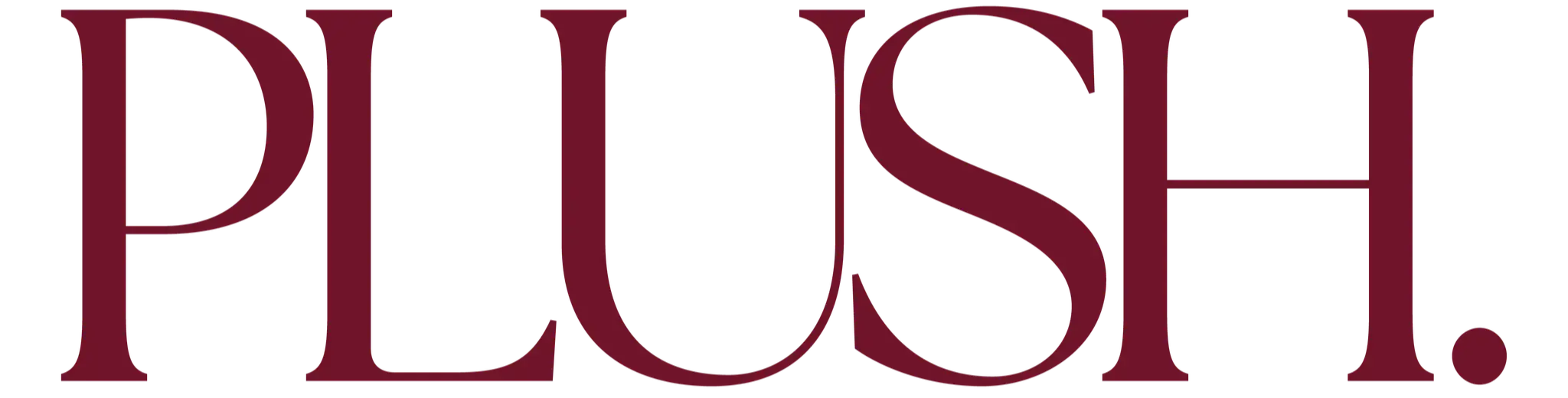

Share:
Best Wireless Tattoo Machine in 2025 – Full Guide for PMU & Tattoo Artists
PLUSH. Wireless Tattoo Machine